A Toolbox for Distributed Agile Teams
by Bill Holmes, on Oct 29, 2018 12:10:50 PM
The success of any distributed team is directly tied to their ability to communicate effectively. Luckily, we are currently in the golden age of communication tools. There is no shortage of communication tools available today; In fact, the problem lies in overchoice. Solutions review site G2 Crowd is currently tracking over 120 video conferencing packages alone. Here, we aim to call out a set of tools that have been proven to work well together, enabling cohesive distributed team communication.
A Place to Work
Loneliness among remote team members can be a real struggle. Sococo is a tool that provides distributed workers a visual representation of their virtual office. An avatar and its location in your virtual office represent your current status. Rooms provide shared video, voice, chat, and hosted content. The greatest benefit Sococo provides is a sense of place. Seeing your coworkers moving around the office while interacting just as if they were all in the same building is a constant reminder that you’re not alone.
Note: For an extended trial of Sococo click here

Use cases: An always-on sense of place, Standups, Watercooler meetings
Virtual Whiteboard
When it comes to collaborative whiteboards, iObeya checks all the boxes. Virtual sticky notes, storyboards, mind maps, flow charts... if you can imagine it you can visualize it.
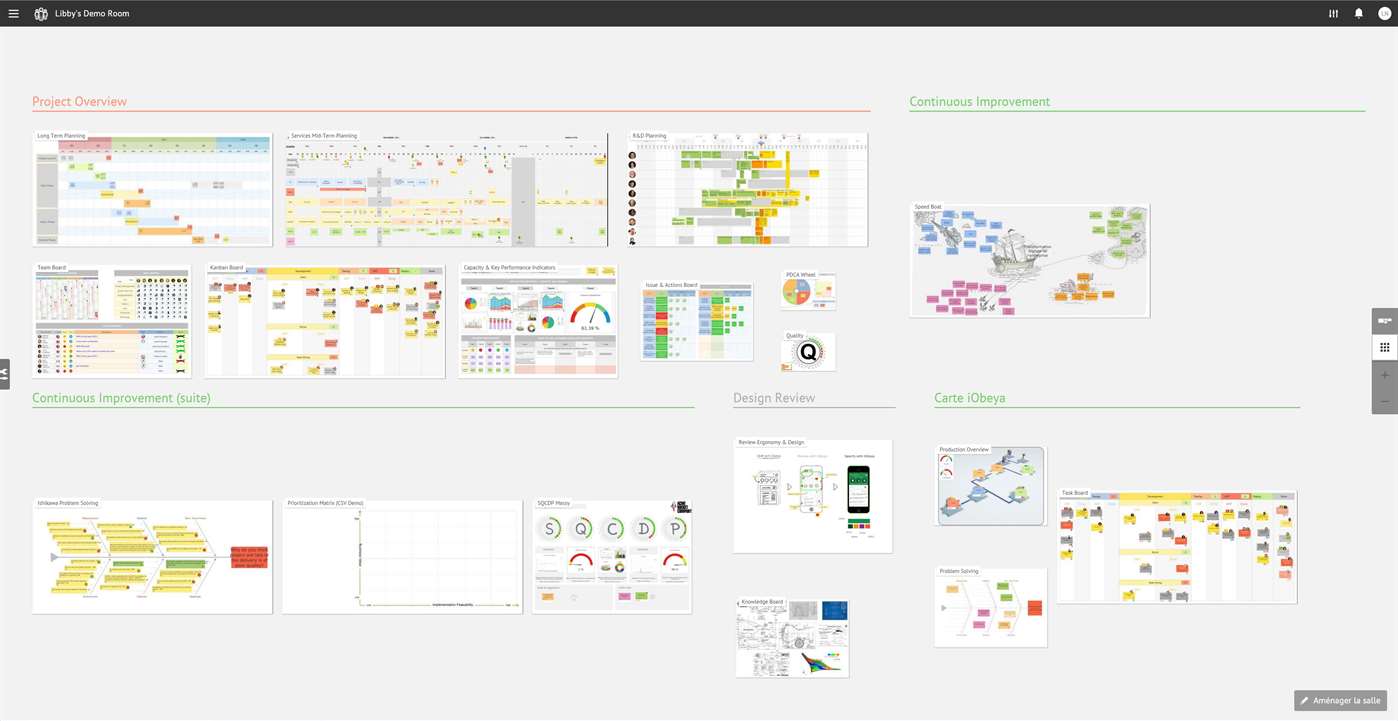
Use cases: ideation, visualization
What Time Is It
Time zones are hard. This fact tends to cause endless headache for distributed teams. Spacetime does a fantastic job of mitigating those pains by integrating with Slack and providing some automation related to coordinating work across time zones. Spacetime does the hard work for you.
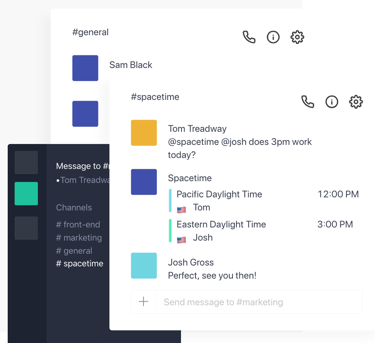
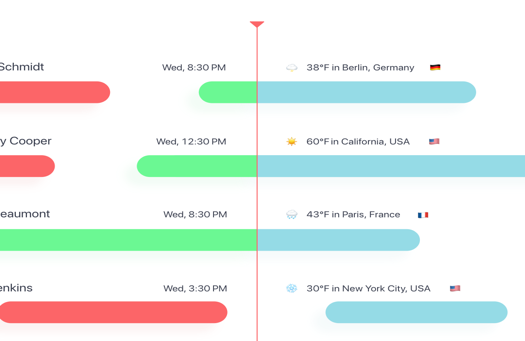
Use cases: Great for any team with members across time zones
Working Together
Zoom is the go-to for high fidelity video conferences and pairing. While being a top rated conferencing solution, Zoom has a secret weapon: Its screen sharing and remote control capabilities make it a fantastic pairing solution. The problem with remote pairing is the lack of unspoken communication. Body language and expressions convey as much information to your pair as what you’re putting onto the screen. Using Zoom for pairing enables that line of communication.
Use cases: Scheduled meetings, Pairing
The Hub
Slack is the "Searchable Log of All Conversation and Knowledge". I don’t know if I would go that far, but it is a fantastic persistent asynchronous chat tool. With channels for topic segregation and tight integration with other tools (e.g. “/zoom Let's talk about the new proposal” to start a zoom meeting) Slack has found the happy medium between video conferencing and email.

Use cases: casual team chat, disconnected conversations
Who’s Doing What
Tracking what needs to be done, who’s doing it, and when things are complete can be challenging across a distributed team. Trello is a collaborative project management tool that provides a completely customizable board for tracking work. It’s easy to configure and use which translates into team members that are actually willing to use it.
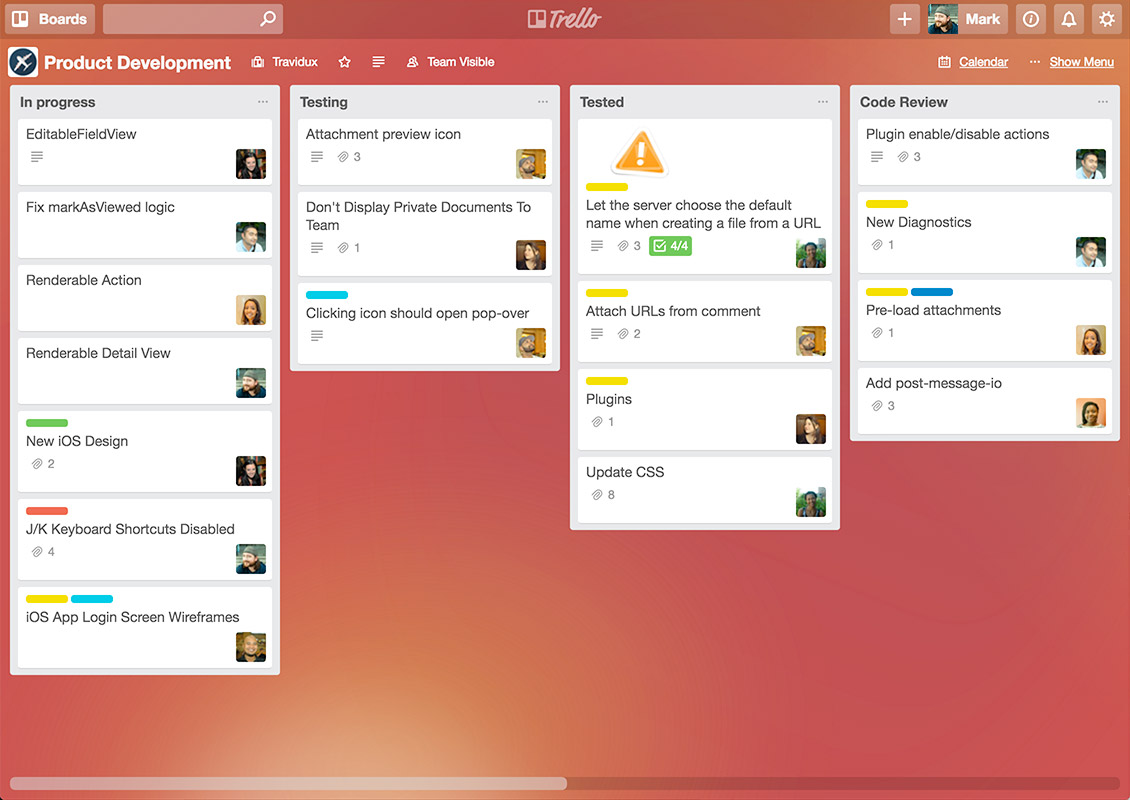
Use cases: Day to day project management
UX Design & Prototyping
UXPin is a collaborative design tool that allows designers to create high fidelity designs and clickable prototypes. The real magic happens during the handoff between design and development. UXPin designs give the developers all the information they need to implement the designer’s ideas.
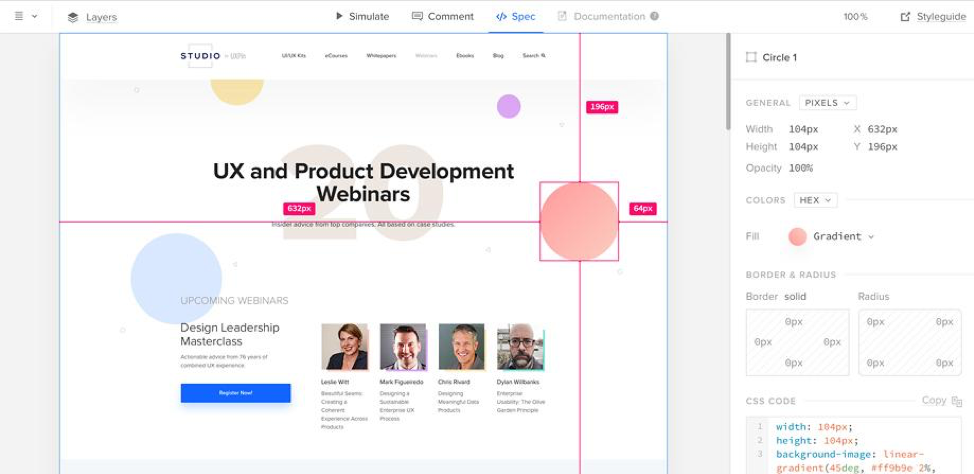
Use cases: collaborative designs, clickable prototypes
Wrap-up
Participating on distributed teams doesn’t have to be painful. There are many great tools to enhance the collaborative experience of working remotely.



